


Wven if you were to disable it, Windows 10 is like a leaking sieve when it comes to privacy. Personally, I think the security benefits of SmartScreen out way the privacy issues. Microsoft have said that they are not keeping personally identifiable information such as your IP address – but they do collect it when communicating with their online system. Much like anything Microsoft – privacy is … unknown. Click ‘OK’ when prompted to apply the changes.
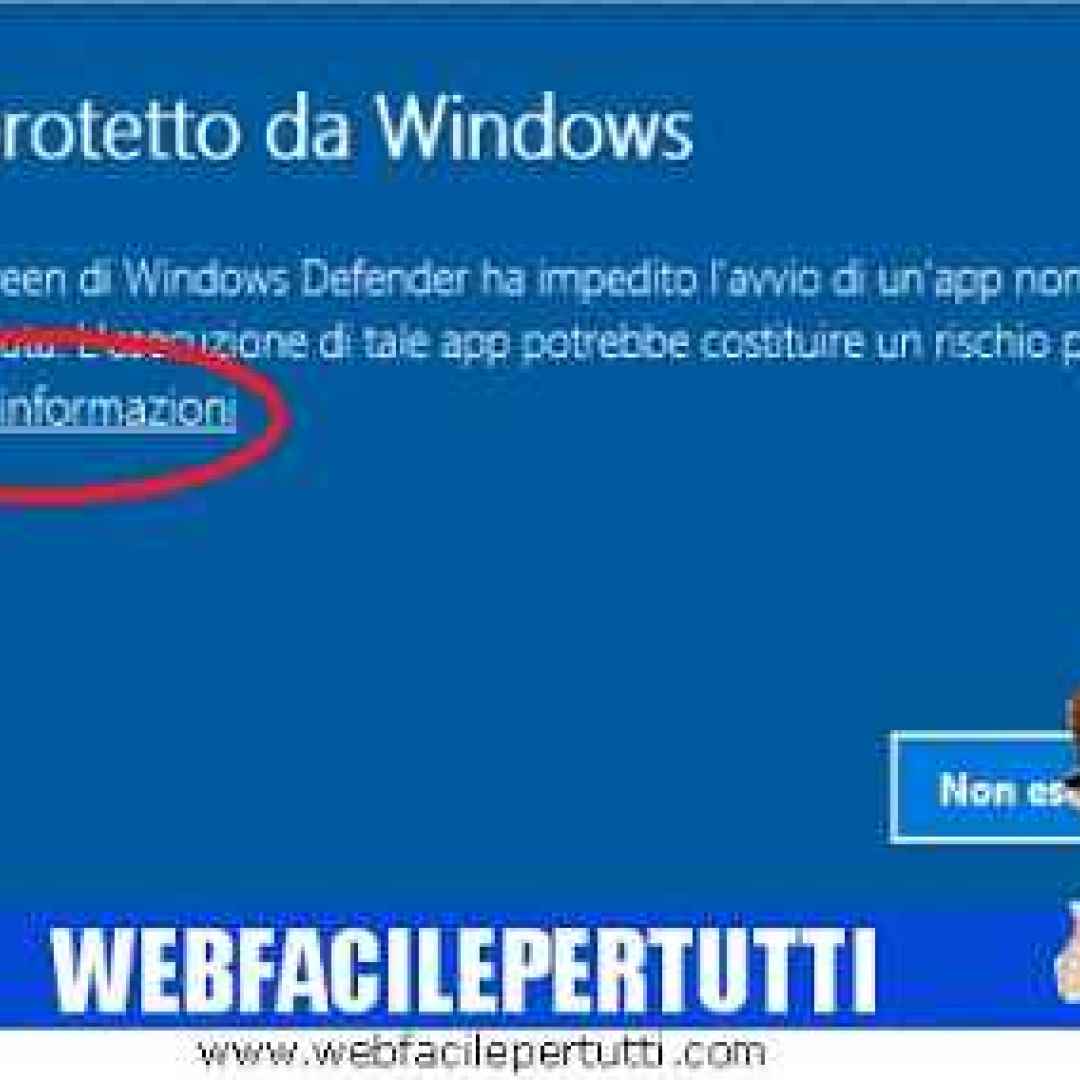


 0 kommentar(er)
0 kommentar(er)
